Deploying/publishing a service
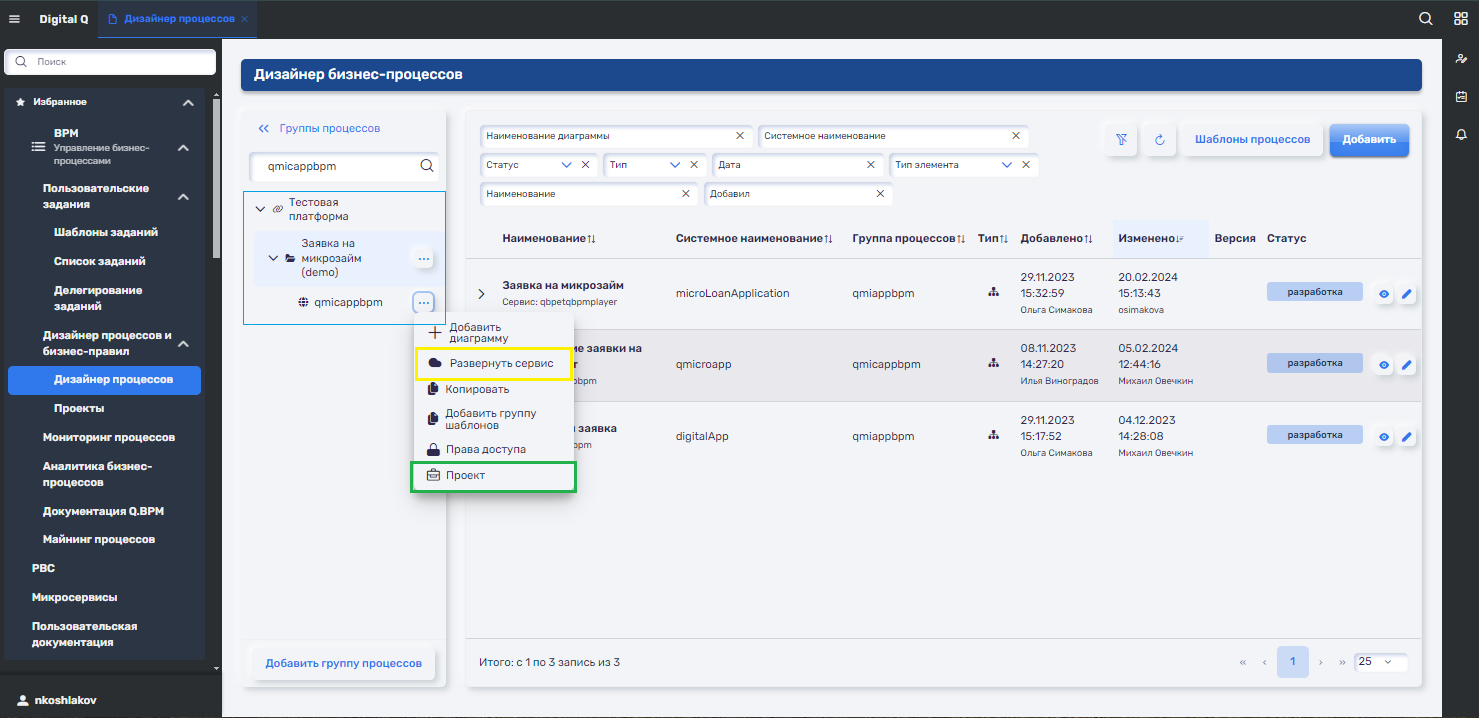
In the Process Designer, diagrams are grouped into process groups. There are several types of process groups:
- simple: created on the Q.BPM platform
- platform: associated with the "Platform" entity of Q.Archer, automatically created in Q.BPM after publishing the first PBC ("Test Platform" in the screenshot)
- PBC: Associated with the Q.Archer "PBC" entity, automatically created in Q.BPM once the PBC is published. Is the 2nd level, under the group with the "Platform" type
- service: 3rd level, is a child group for the "PBC" type and refers to the process execution service ("qmicappbpm" in the screenshot).
Creating Diagram and Publishing
The platform already has a registered product (platform in terms of Q.Archer) and subproducts (PBC in terms of Q.Archer). To create and publish diagrams, follow these steps:
-
Add a service for the subproduct (PBC). To do this, open the context menu (ellipsis button) and add a service. In the opened modal window, enter the service name.
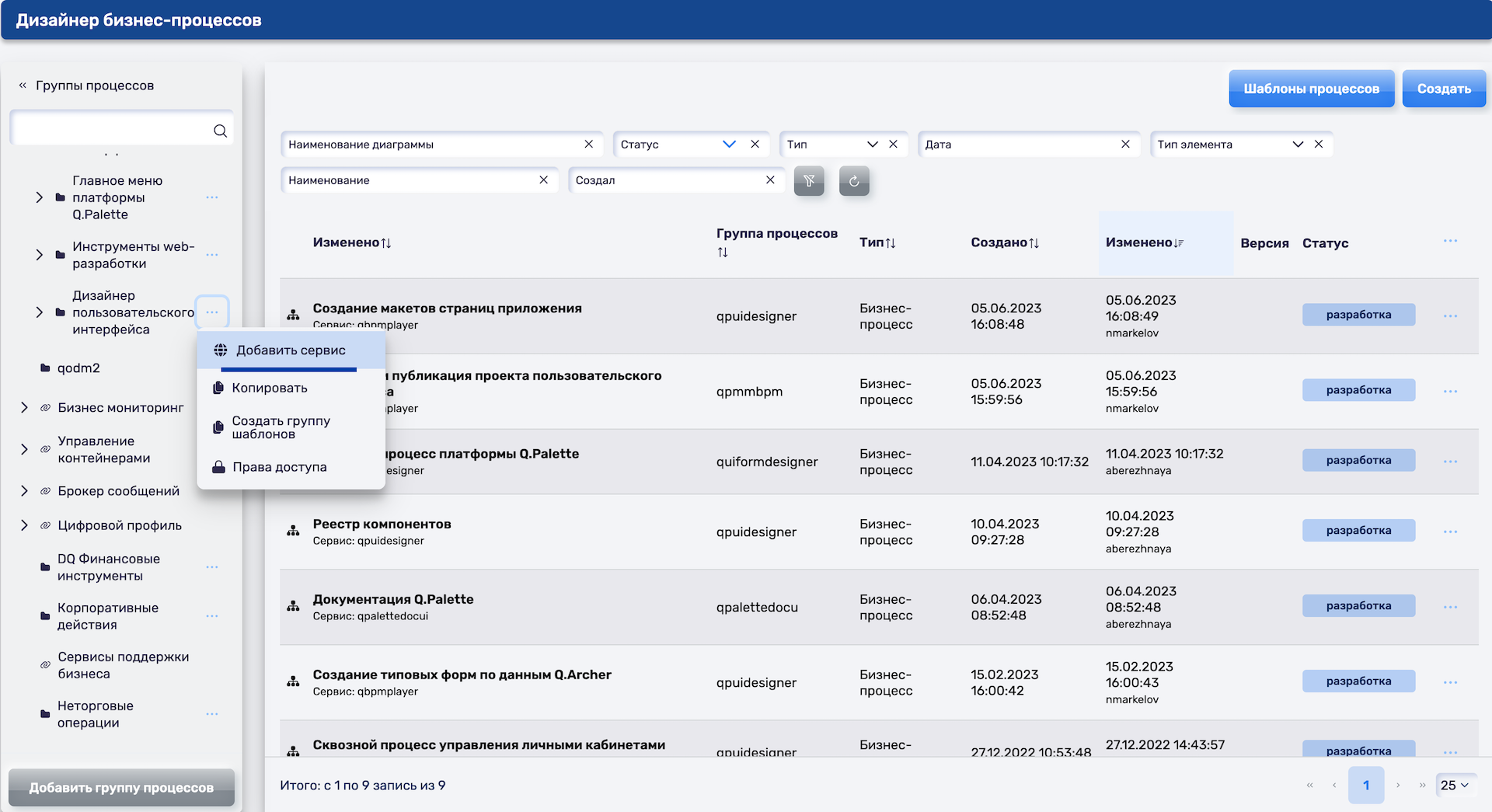
-
Deploy the service if diagram publication is required. Skip this step if publication is not needed.
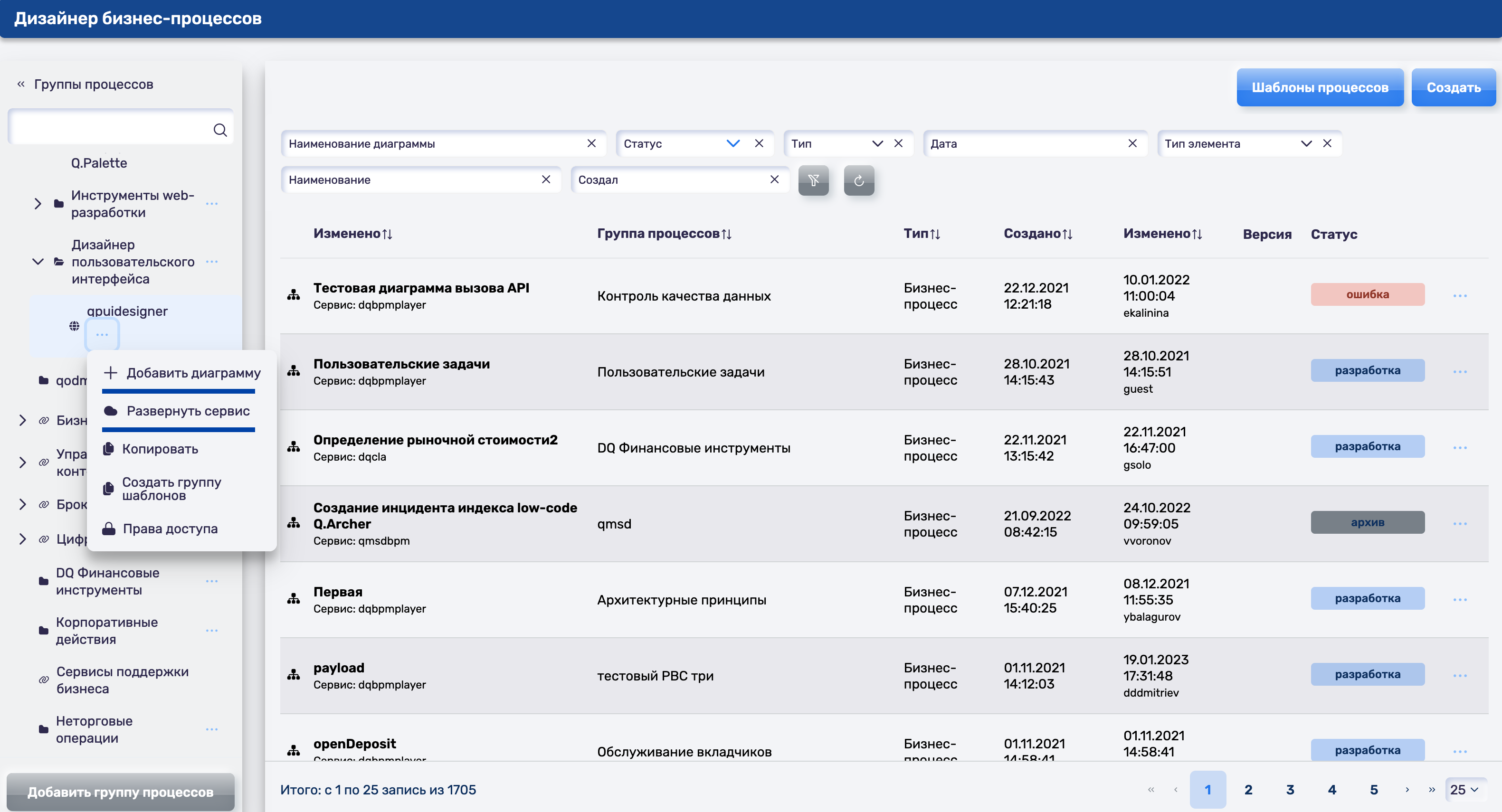
-
Click the "Create" button on the Process Designer form. In the modal window, specify the service name from step 2 in the "Select product" field.
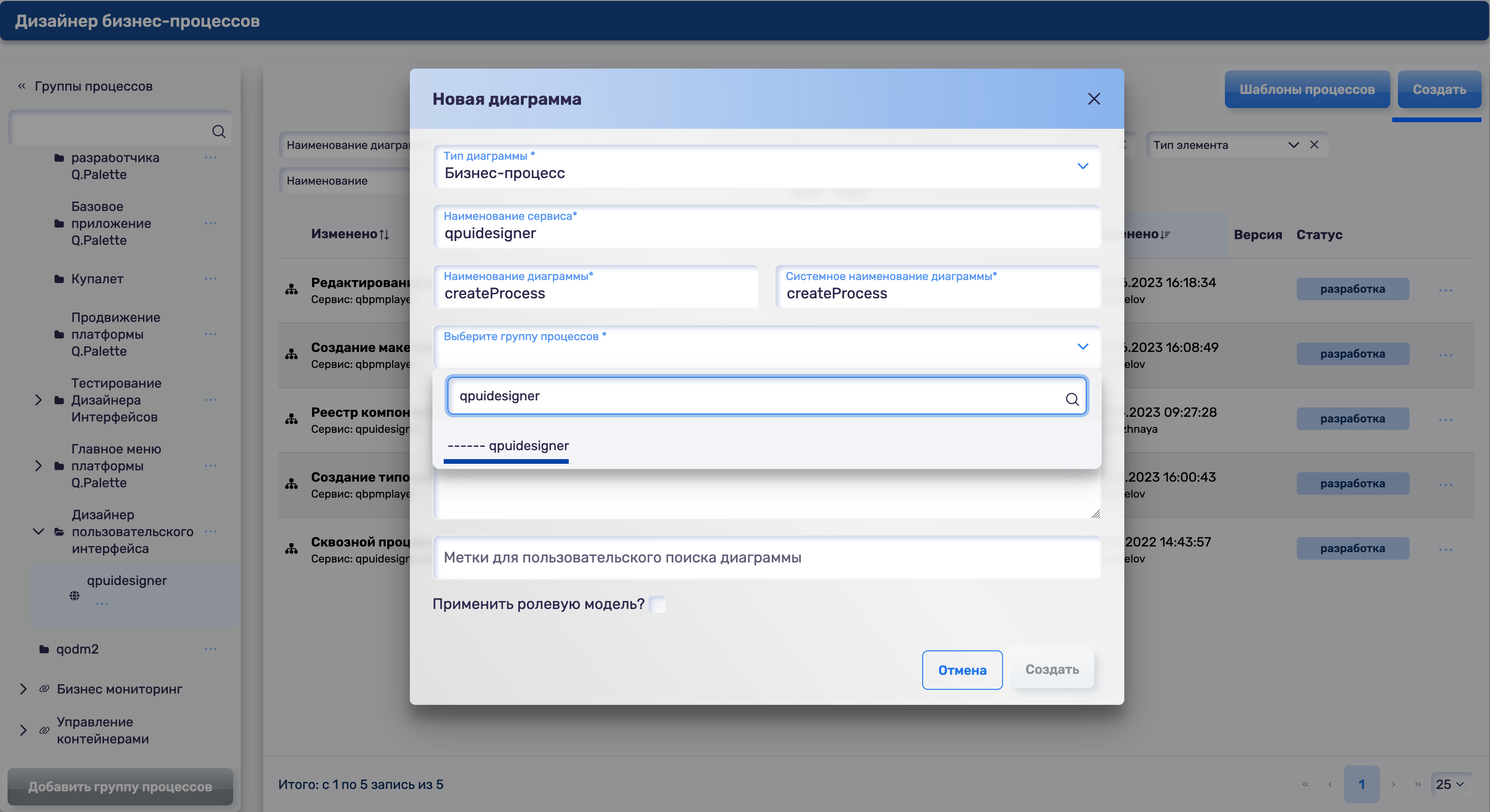
Service is unavailable when publishing a diagram
The message Service is unavailable appears. Make sure that the service in which the diagram is published is installed on the stand, it is running, working and there are no errors in the logs.
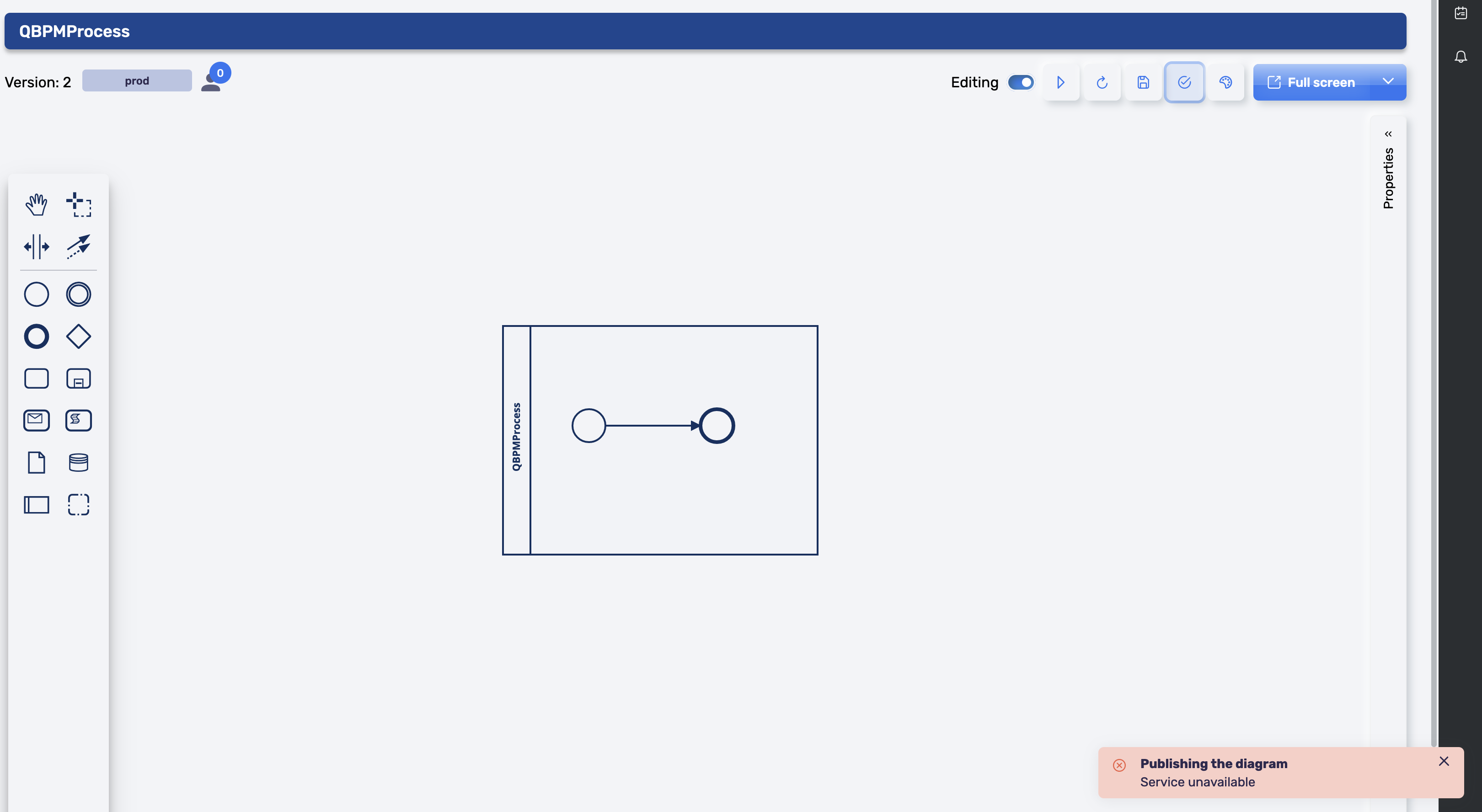
The service name is specified when creating the diagram and is displayed in the general list.
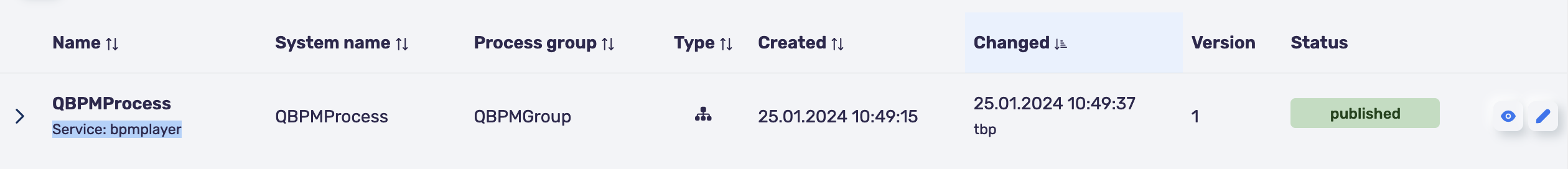
Deleting a diagram
- Expand the list of diagram versions
- In the context menu, select Archive
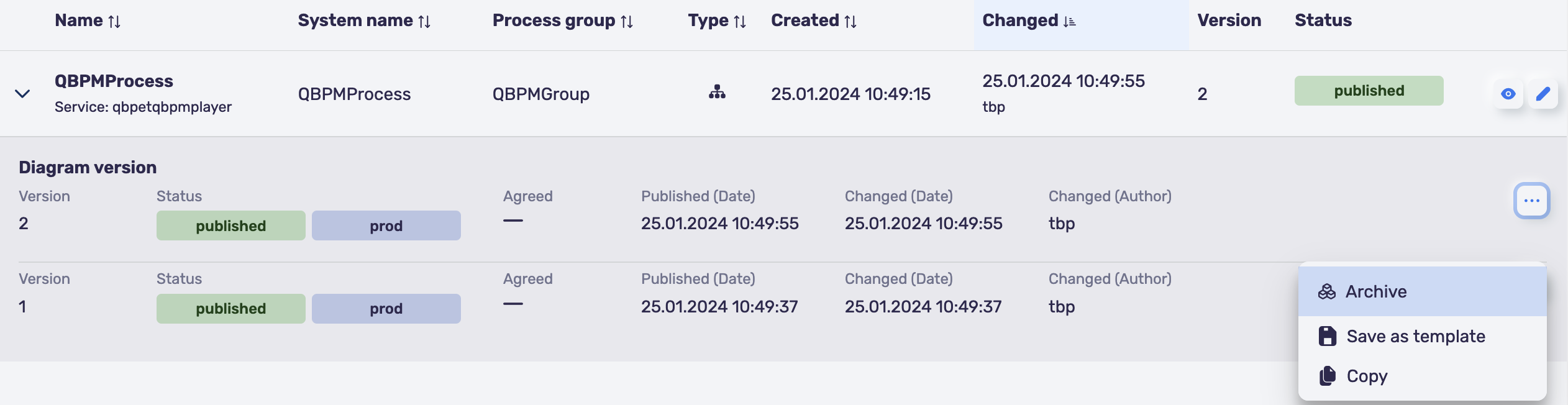
- For the archived version, select Delete in the context menu
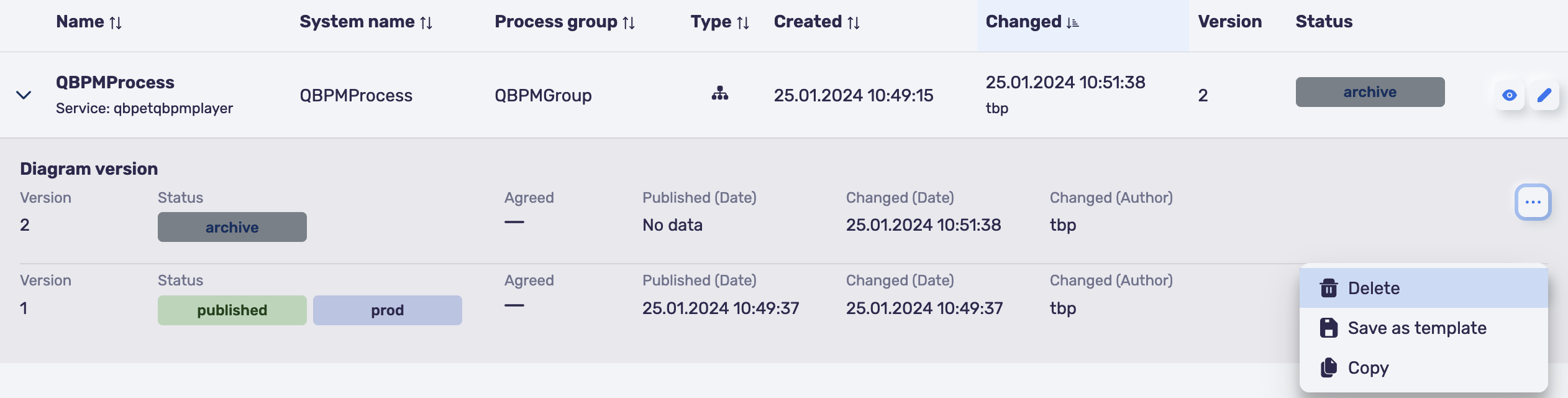
You can completely delete a diagram only by deleting each version
Creating a service
To publish a version of a diagram, the service that was specified when creating the diagram must be installed on the host. There are two ways to install the execution service:
- Adding a process group with the “service” type to the project and then publishing the project (the “Project” button on the screen).
- Deployment of a group of processes with the “service” type through the process designer (the “Expand” button on the screen).
To create a service, it is necessary that the process designer already has an established product (platform in terms of Q.Archer) and sub-products (PBC in terms of Q.Archer).
Projects
To publish a project, you need to add a process group with the “service” type to it. To do this, click on the “three dots” button in the drop-down list and click “Projects” - the interface will open.
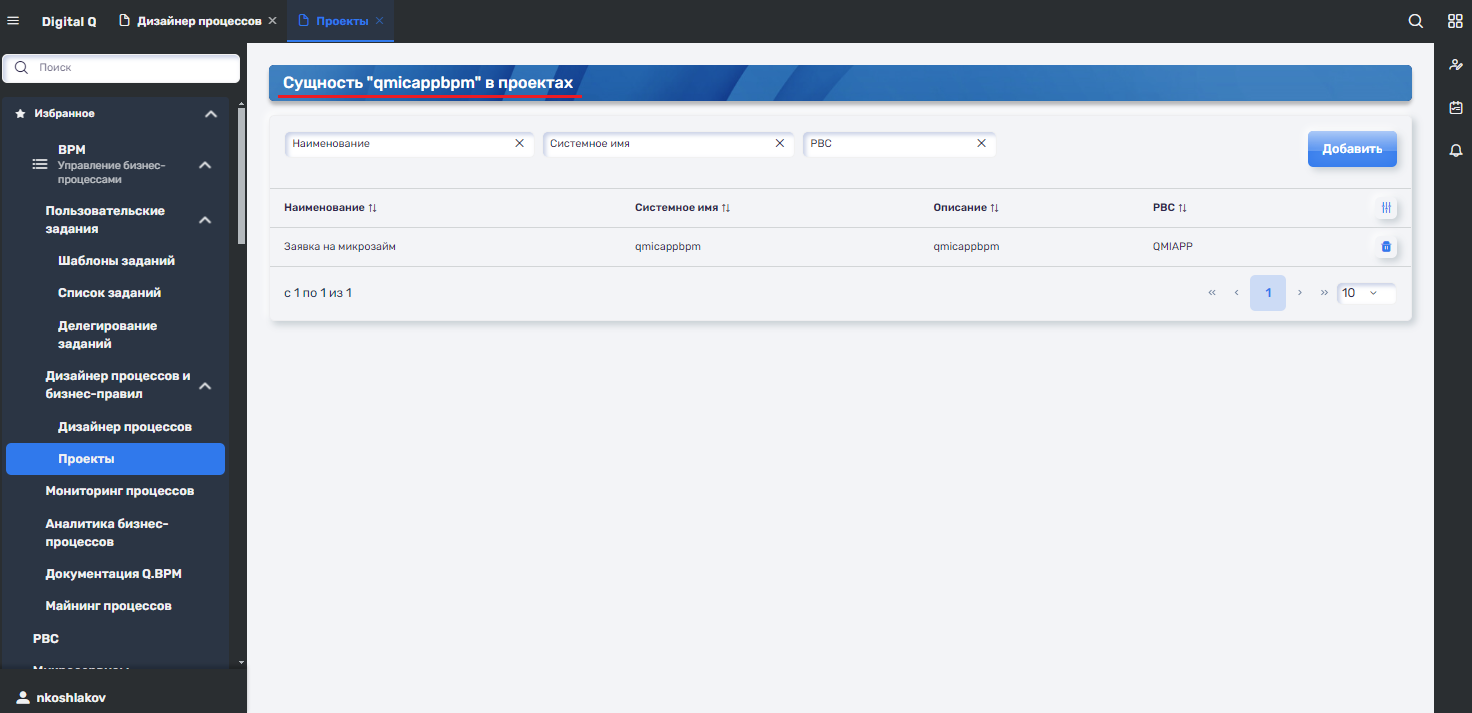
In this interface, the selected group of processes with the “service” type, in the previous step, is linked to projects. In this case, the binding is carried out only to one project.
After which you can publish the project - all services included in the project will be published:
- a repository will be created with the base image of the process execution service (if it has not already been created);
- the build pipeline for each service will start.
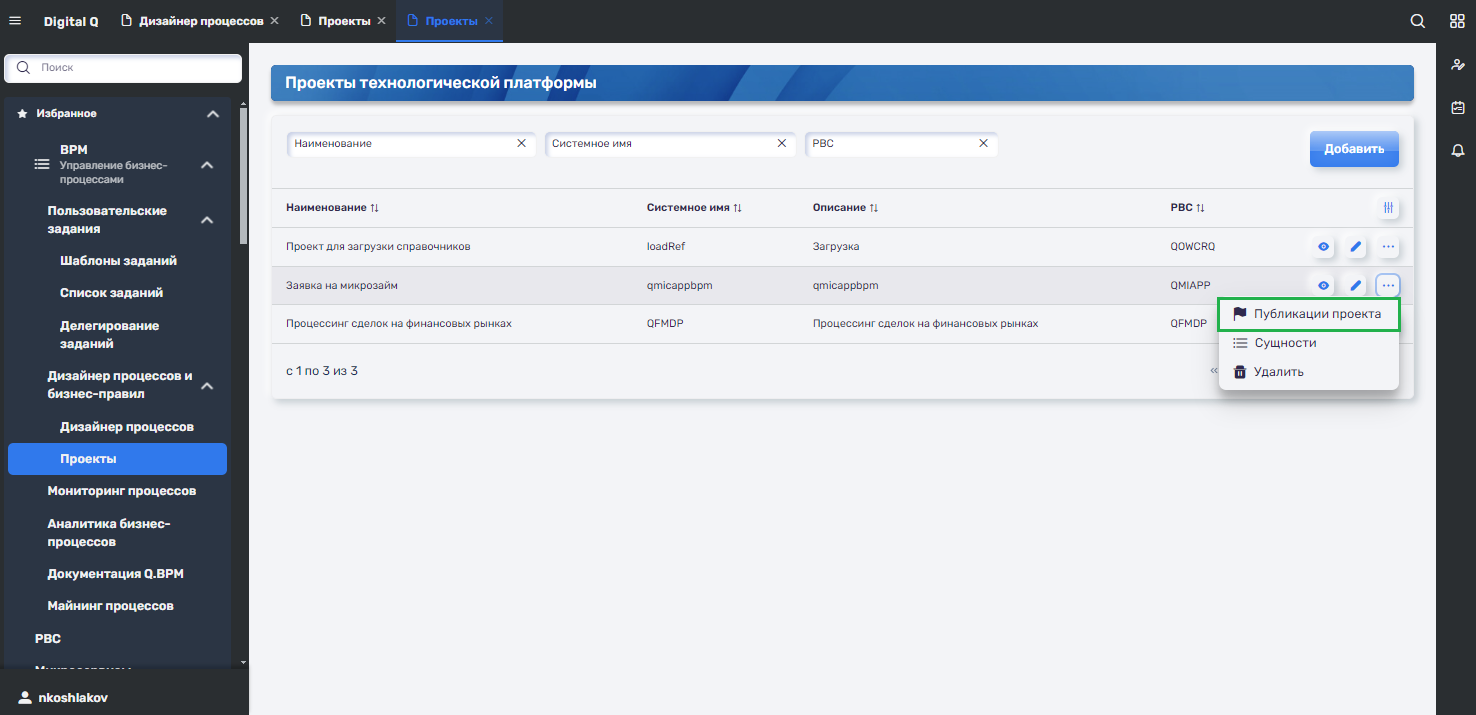
Deployment
To deploy a service, select “Deploy service” from the drop-down list of the “ellipsis” button - a modal window will open. In the modal window you need to select charts to publish.
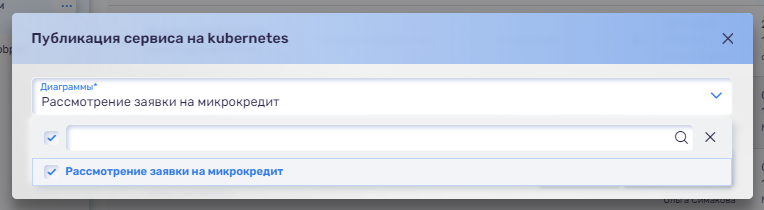
If there is no diagram, you can create an “empty” one (a process pool with start and end events). By clicking the "Expand" button in the modal window:
- a repository will be created with the base image of the process execution service (if it has not already been created);
- the selected diagram will be added to the repository, which will be automatically published when the service starts.
In order for the pipeline to successfully complete the build, you need to make changes to the deployment files in the created service repository. Setup instructions can be found in administration settings